Support & Feedback/Using Clickthroo/Tips & Tricks
How to get more 'work space' within the landing page editor
Dave Bird
posted this on Oct 23 16:33
Within the landing page editor, there is a feature called 'Tool View'. This allows you to toggle between 'Minimize View' and 'Maximise View'.
Selecting 'Minimize View' results in the left-hand side navigation bar reducing down to a few key icons, allowing you to have a cleaner, more spacious design work place.
Maximise View:

Minimize View:
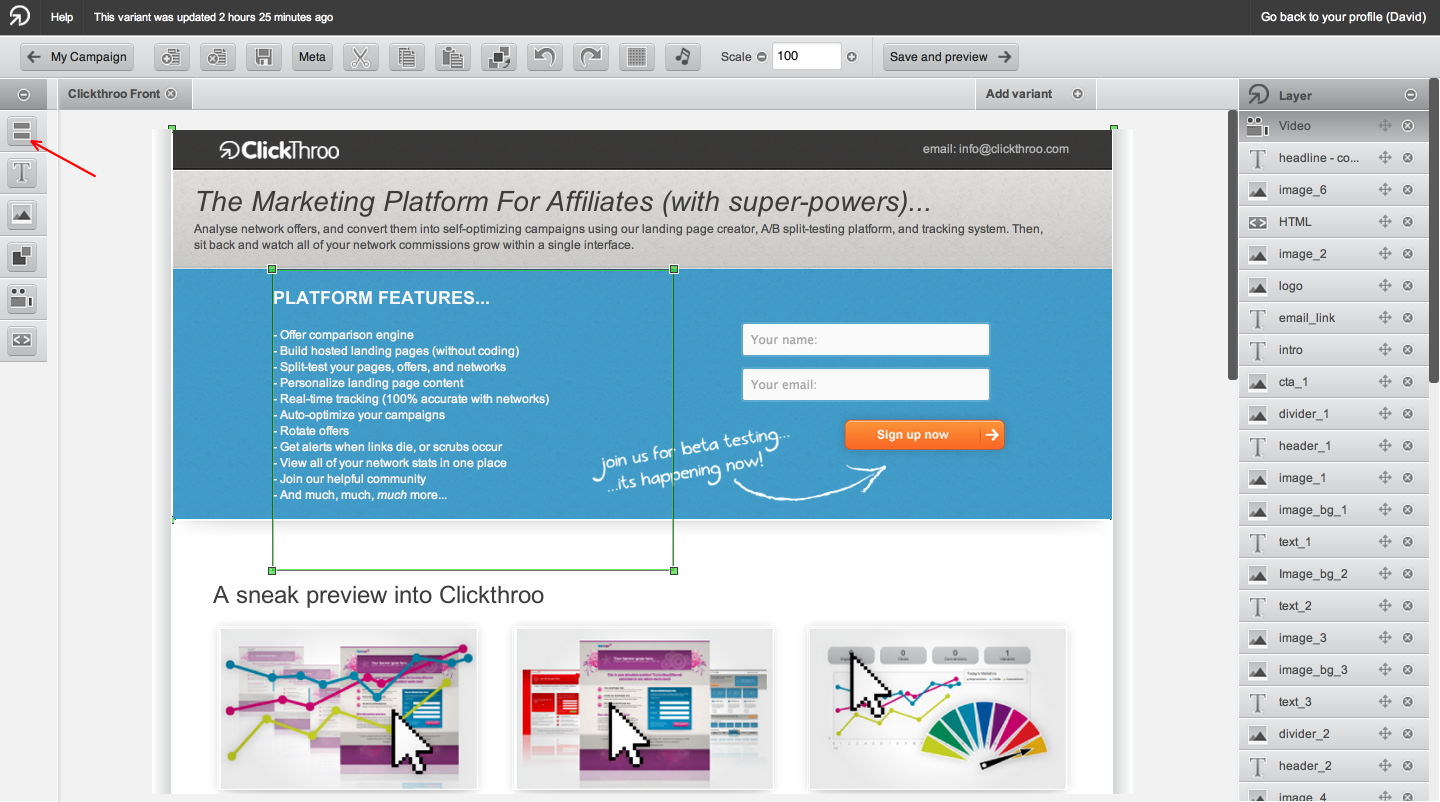
Topic is closed for comments
