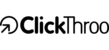Support & Feedback/Using Clickthroo/Getting Started - First Steps
How do I use my own domain name with Clickthroo landing pages?
Dave Bird
posted this on October 23, 2012 15:17
With Clickthroo, you are able to use either an existing Clickthroo domain, or you may use a domain name of your own.
Using Your Own Domain
If you would prefer to use a custom domain name (that is, a non-Clickthroo domain name), then please follow these simple instructions:
1. Access your account admin panel provided by your domain name registration company
2. Navigate to the DNS settings section and change the CNAME records to point to clickthroopages.com
3. Then, return to Clickthroo, select 'Edit Campaign' for the campaign in question, and select 'Use your own domain name', adding the URL of your custom domain name in the input box*.
4. Await domain name propagation (the settings to change). This can take up to to 24 hours (worst-case).
*Please note that you are only able to use custom domain names with sub-domains, so for example:
Remember - www. is also technically a sub-domain and so a custom domain name like http://www.clickthroo.com can also be used with Clickthroo.
Using a Clickthroo Domain
We have a range of pre-defined domain names ready for your use. Selecting a Clickthroo domain name is very simple - simply select the domain name you would like to use from the first page of the 'Create Campaign' wizard:
Once you have selected a Clickthroo domain name and defined the campaign path, you will be able to access the URL of your campaign's landing pages from the Campaign Overview page of the campaign in question.
Once you have selected your domain name preferences, click 'Save and continue' to complete the campaign set up.