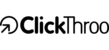Support & Feedback/Using Clickthroo/Getting Started - First Steps
How do I import landing page variants from a parent campaign into a segment?
Dave Bird
posted this on October 23, 2012 15:51
When you have segments set up, you may want to use existing landing page variants from a parent campaign.
To import these variants into a segment you need to visit the "Landing Pages" tab in your Campaign Overview area.
From here scroll down and open up your segment(s), then click on 'Import'.
You will then see the titles of the available variants to import. Simply check the ones you want and click 'Import'.
.png)
.png)
Topic is closed for comments