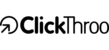Support & Feedback/Using Clickthroo/General Help
How do I add JavaScript to my landing pages?
Dave Bird
posted this on March 5, 2013, 18:59
You may want to add your own JavaScript code to your Clickthroo landing pages - to do so is very straightforward.
When in the Clickthroo Editor you will see a tab called 'JS'. Click this.
In the pop-up window select the Script you would like to edit from the left-hand side. Now all you have to do is select the section of the code where the JavaScript should appear and paste the JavaScript code into the box.
Topic is closed for comments