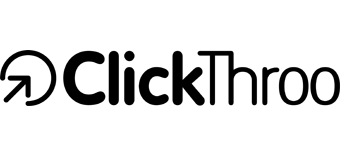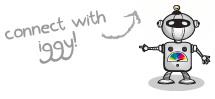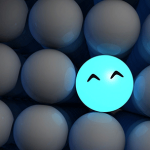SIM Card Landing Pages Critiqued - Clean Landing or Crash Landing?

It’s time for another landing page critique, and today I’m taking a look at landing pages that are dedicated to Mobile SIM Cards. Following last week’s appeal for landing page examples, we have received several Free SIM and pay as you go SIM Card landing pages to be reviewed here at Clickthroo.
Each landing page will be looked at from the point of view of the user in order to determine whether the page delivers a clean, successful landing, or a bad one. Areas that require attention will be highlighted and suggestions for improvements will be made along the way.
Giffgaff
1. Headline needs to be more prominent
I like the simplicity of this headline; it’s relevant, motivational, and quickly conveys the purpose of the page as soon as I arrive. It is, however, a little bit on the meek side.
The first thing I would change is wording: “Order your Free SIM and Unlock Your Phone’s Potential With Giffgaff”.
This headline might be a tad twee, but it’s always a good idea to beef up your leading headline with a hook that the visitor won’t be able to resist.
Then I would follow it up with: “From just “£7.50 a month”.
Secondly, I’d make the headline more prominent. It looks a little boxed-in here, and as a result it’s not as immediately noticeable as I’d like it to be. Remember, one of the first things your visitors will be looking for is the headline - so make it OBVIOUS.
2. These icons are a distraction
I’m not a huge fan of unnecessary icons on landing pages. If they’re too loud and noticeable (which is often the point of icons) then they distract from the more important CTA Button.
These icons look as though they might be clickable, which even if they’re not can lead to confusion. As soon as a visitor determines what your page is all about, they’re going to be looking where to click, and there should only be ONE obvious clickable element.
If you’re hell-bent on using icons to help illustrate/convey your memorandum, then grayscale them so that the colors don’t conflict with your CTA Button. Failing that, I’d much rather use bullet-points to break down sizeable chunks of copy.
3. Same goes for these icons here
Again, these icons are too loud and distract from the CTA area. Either grayscale them or omit altogether.
4. This form box is a bit dull
What’s wrong with this form box? Not the form, that much is certain. It’s a nice length, quick and simple to fill out, and the choice of SIM clickable button at the top is easy for users to understand. But the form box itself is rather dull.
Instead of ‘Start here’ is too vague a prompt to incite any motivation.
How about something a bit more affirmative: “Fill out this quick form to receive your Free SIM Card”.
Some color might also help distinguish this area from the rest of the page. Maybe a black background with white text on top would catch the eye more.
Our verdict
While I don’t think there’s anything here that would cause serious problems, there’s still plenty to tweak, tinker with and test. And until then I’m going to say that this landing page is only half as effective as it could potentially be. Crash Landing.
Orange
1. Solid headline
This is a solid headline that doesn’t try to do anything fancy, despite the opportunities to do so. It’s short, clear, and tells me exactly why I’m here straight off at the bat.
2. Great use of imagery, needs clearer navigation signs
Everything from the inclusion of the SIM and the pound sign to the inflatable dolphin, right down the choice of color is synonymous with the brand and nature of the product. And the accompanying copy, ‘Choose pay as you go SIM with Dolphin and get free texts and internet’ addresses any issues of uncertainty a new page visitor might have - whilst including the main value-point.
My only criticism would be the lack of any directional cues or prompts telling the user that this is where they need to click receive their Free SIM. Beginning the text with ‘Click here to’ would clear this up.
Our verdict
This is a beautiful landing page, perhaps the best-looking we’ve seen so far during our Clean Landing or Crash Landing critique series. Unfortunately, the absence of any navigational sign telling the user where they need to click just ruins it slightly. Having said that, it’s a problem that could be easily fixed. Rarely is design more important than function, but here I’m going to favor the side of superficiality and say (despite it’s minor flaw) this is a glorious Clean Landing.
Vectone
1. Possible Conversion leaks
There’s a little too much ‘creativity’ going on with this headline. I get that Vectone international rates are just 1p from this, but it doesn’t mention anything about my Free SIM. In other words, you’re selling me the value of the product before I’ve even had chance to assess what it is - kind of like when a salesperson comes up and pesters you before you’ve even had a chance to look around the store. That’s bad communication and really bad customer experience.
First off, you need a headline that conveys relevance over showmanship. How about something as simple as: “Get Your Free SIM. International Calls Just 1p”.
This headline is much easier to understand. It tells me what I’m here for first, before going into the service’s leading value-point.
2. What has this image got to do with my SIM?
If you’re going to lead with the service’s main value-point, then you need to include some reference to actual product in your main image. Like I mentioned when talking about the headline, this is a very effective way of getting your value-point across, but will it lead to some confusion?
I would seriously consider testing this image against one that includes more obvious ‘SIM’ and ‘mobile telephone’ connotations. Perhaps a picture of your actual SIM might help clear things up.
3. This form requires some more copy
This form is a little bare for my liking. It might be worth throwing in some call-to-action copy at the top (other than ‘Start here’) in order to motivate.
How about something along the lines of: “Fill out your details for your Free SIM”.
4. Button color needs changing
At the moment, the CTA Button color is the same as some other elements around the page, and so it needs changing immediately.
On top of that, blue text on a green background (as it currently stands) is not very readable. Check out some more effective color combinations next time.
Our verdict
This is a very busy-looking landing page and this could lead to some conversion issues. My initial suggestions would be to rethink the entire composition and come back with something altogether less cluttered. Aside from this, the headline needs fixing as I’ve already mentioned, and this could lead to further changes surrounding the overall ‘message’ or ‘pitch’ of what is being said here. Until then, it’s going to have to be a Crash Landing.
Next Week’s Clean Landing or Crash Landing
Next week we will be critiquing landing pages dedicated to ‘Pet Insurance‘ so we welcome any example landing page examples for review. Please send the URL of your landing page examples to [email protected].
Try the Clickthroo Landing Page Marketing Solution: Free For 14 Days
(Landing page builder, integrated tracking platform, A/B split testing, traffic segmentation, template and image libraries, integrated traffic sources, optional affiliate marketing module, and much more…)